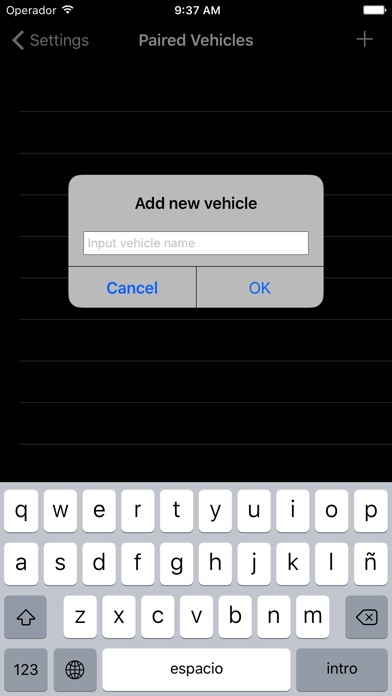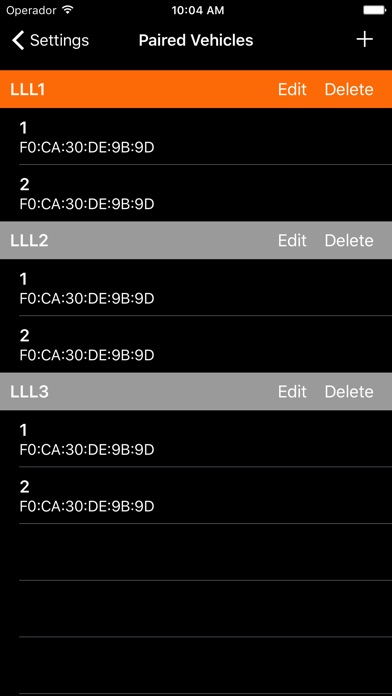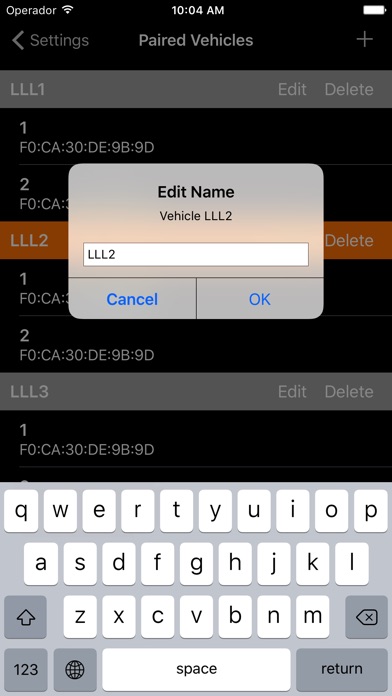BLEHeadLight app for iPhone and iPad
Developer: Portman Electronics Ltd.
First release : 31 Oct 2017
App size: 30.41 Mb
BLE HeadLight Application is a Bluetooth 4.0 based BLE program. User can use this APP to control a pair of SF300 HeadLight devices.
There are 2 menu items in left menu of BLE HeadLight APP:
1. Home
2. Setting
Home
The headlight brightness ranges from -5 to 5 levels, User can adjust headlight brightness by control Stepper. When adjusting brightness, both the headlights on user’s vehicle and the headlights visible on the App will change accordingly. Once user has decided on the brightness, wait 5 seconds and the devices will save the brightness level.
The App includes a Hazard Warning Light function, next to the Bluetooth symbol. Press the symbol to turn the flashing on/off. While Hazard Warning Light is turned on, user can adjust the brightness using the meter. The flashing lights brightness level will adjust on both the headlights on the vehicle and on the App.
Setting
Main function is to pair SF300. After pairing, the SF300 Bluetooth Addresses of paired vehicles are located here. To switch between controlling multiple vehicles, press the desired vehicle to switch to it. The current vehicle the App is controlling will be indicated with orange lettering to the vehicle name and green lettering to the two SF300 headlight devices. All other devices will have gray lettering to indicate it is currently not selected. To delete or edit each vehicle, press the Delete or Edit button next to the vehicle name. Pressing it will enable user to edit or delete vehicle’s SF300 BLE connection, vehicle name, and/or headlight model types.
Press Vehicle headlight usage menu item to check the current usage duration of SF300 devices. Both devices will display separately, with unit Hours.
Press About menu item to access Product Manual and other information associated with the product and company.